
Java Plug-in Configuration |
Applet Developer's Guide > Java Plug-in Configuration
You can change the JREs available to your Java Plug-in for applet execution via the Java tab in the Java Control Panel. Click View to view and change Java Runtime Environment Settings. Check the Enabled checkbox to make a JRE available to the Java Plug-in.
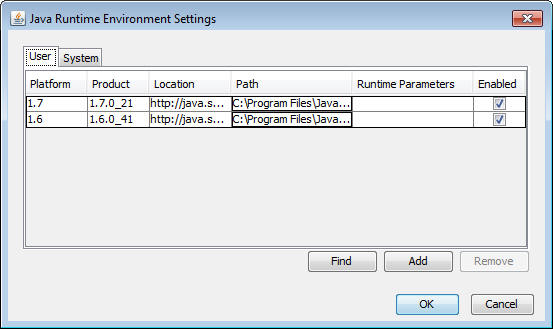
Click Find to find and add JREs that may just have been unzipped and not installed via an installer.
Click Add or Remove to explicitly add or remove JREs from the list.